The Registration History web page displays each of the terms, courses, and credits/grades earned by the student.
Viewing the student's Registration History, however, requires that you first enter the current Term and the student's ID, and then verify that the correct student has been identified.
See information below this image about the links on the Registration History screen .

- CRN # - this link will take you to the Faculty Detail Class List, which provides more detailed information about the class, as well as a complete list with detailed information about each of the students enrolled in the class, like the one shown below. The Faculty Detail Class List can also be accessed directly from the Faculty/Advisor Services web page.
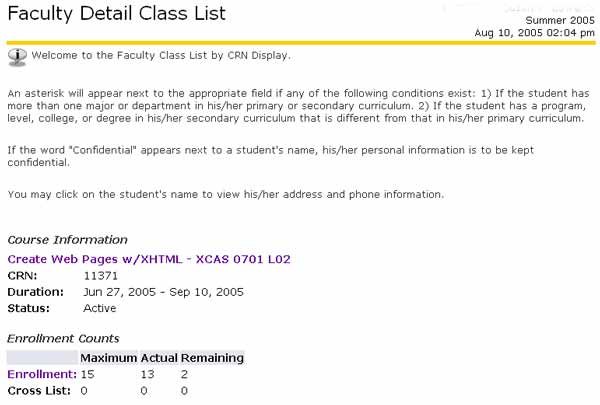
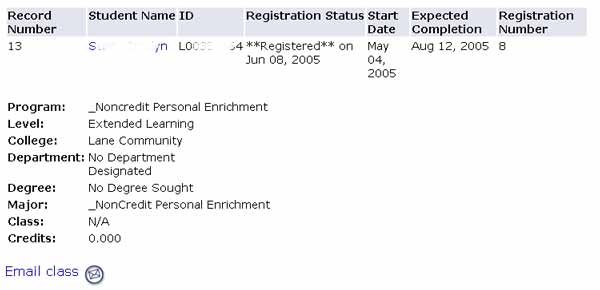
- Title of Course - this link will take you to the class listing in the current Class Schedule like the one shown below.

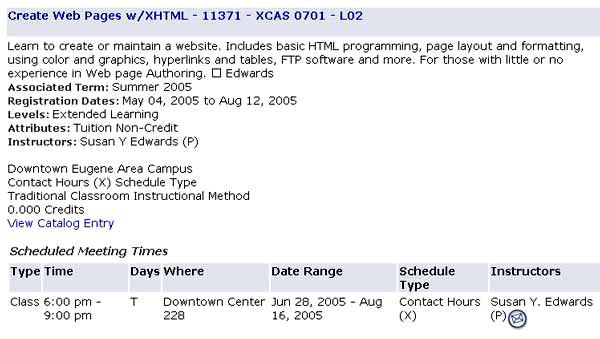
- Active Registrations - this link at the bottom of the page displays a list of and information about the courses in which the student is registered for the current term. This is also available directly from the Student Information menu.
- Academic Transcript - displays the student's current transcript. Requires the Student's PIN.
[ Top of Page ]
|
