The Faculty Detail Schedule web page lists all classes you are teaching for that term.
Before you access the Faculty Detail Schedule, however, you must first select the Term if you have not already done so.
See information below this image about the links on the Faculty Detail Schedule screen .

- Title of Course - this link will take you to the class listing in the current Class Schedule like the one shown below.

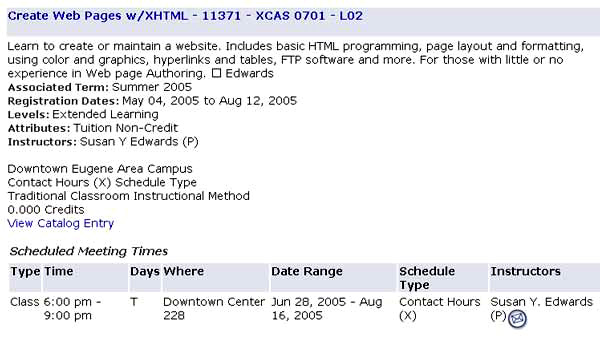
- Syllabus: Add - Do not use this link as it is not operable and will exit you from the session. (This feature will go live later in the school year.) You would then need to log in again.
- Rosters: Classlist - If this link is live, it opens a list of students enrolled in the class. The Classlist page is also accessible directly from the Faculty & Advisors Services menu.
- Office Hours: Add - This link opens a web page that allows you to set up and view your office hours. This page is also accessible directly from the Faculty & Advisors Services menu.
- Enrollment - this link takes you to the Faculty Summary Class List as shown below, which provides summary information about the class and students enrolled.

[ Top of Page ]
Clicking the Course Title in the Class Schedule Listing screen above takes you to the screen below that provides information about registration numbers and course costs.

Clicking the View Catalog Entry link in the Class Schedule Listing screen above takes you to the section of the College Catalog that describes the type of course selected, as shown below.

Clicking the Contact Hours(X) or On-Line links to the right of Schedule Types at the bottom of the Catalog Entries page above, takes you back to the Class Schedule Lising page.
